How to activate window 8 pro with media center x64 and x86
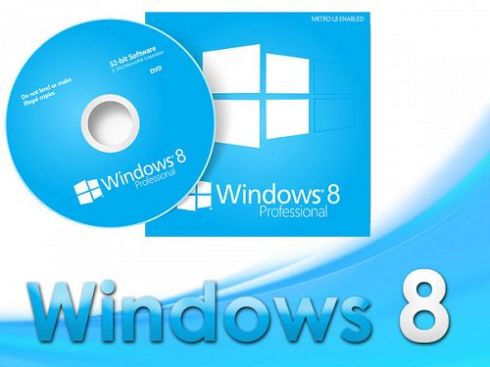
First, you must download the image file of Window 8, but I strongly recommend to download the AIO Version because it content all kind of window version that is available in the market today. Then u need to reinstall your new window and choose either “Window 8 pro with media center x86” (32bit), or “Window 8 pro with media center x64” (64bit).
After the re-installation is finished, just follow the step below to get the genuine key to activate:
- request the genuine key from microsoft website by follow the link, and enter your email address. you will receive your key within 72 hours.

- Click on “start key + r” and type in box “cmd”. after that a command prompt will open.
- Type in “slui 3” then hit Enter. A window activation tab will appear.
- Connect to the internet.
- Open your email and Copy the key which you receive from microsoft, and paste it in the product key section.
- Just click activate, and wait.
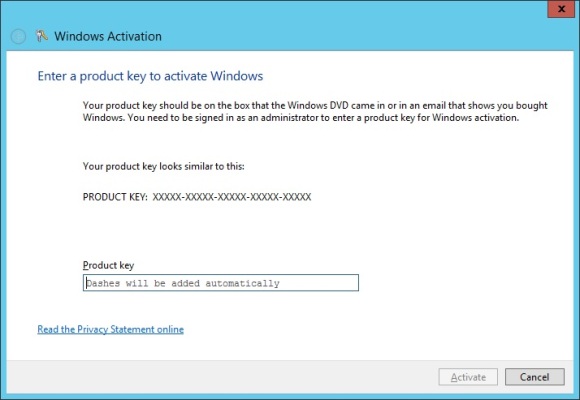
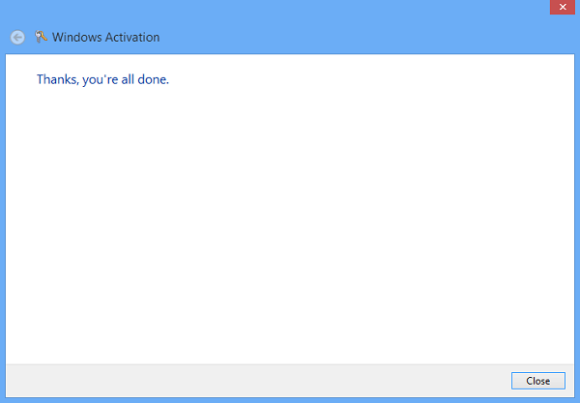
 #ref-menu
#ref-menu
No comments:
Post a Comment