Wednesday, October 26, 2016
Tuesday, October 25, 2016
Saturday, September 24, 2016
How To Make Money With Dailymotion
How To Make Money With Dailymotion
Dailymotion is French video-sharing website. where anyone can join for free and they can upload videos, watch others video and share their video too. Dailymotion is working great since 2005 and it available in more than 18 multi language to 35 countries.
3 Ways To Earn Money From DailyMotion
Dailymotion gives great opportunity to earn money from your online content. they don't ask for any fees or any experience to join dailymotion. they pay money through bank transfer and paypal too. they pay once in month after reach $100 threshold.there are three ways you can make money with dailymotion. you can watch video to learn more on how to make money with dailymotion.
Dailymotion second largest video monetize website where user earn money from their video. they have very easy and quick way to earn money from dailymotion. they don't take to much time to approve your video for monetize. always upload your video for monetization, if you upload others video which you don't have copyright then dailymotion delete your video may harmful for your dailymotion account. Never use any music or video effect in your video which is not yours. do not click on your video to increase your video views.
Keep in mind dailymotion is good way to earn money from videos and website but don't think its give so much money quickly, you need to upload regularly and increase your online content more attractable to viewers. try to share your video on social network to get more response to your videos. always use great video editing software to get more effect to your videos. you can use Camtasia video editing software to improve your video. it is best software for editing.
always record you videos on silence and quiet place so your video get clear voice and its give more clears voice to videos. try to record your voice through good quality mic. try to give some video effect so its look better to connect to viewer.
Dailymotion video
How to Get More Traffic with Alexamaster by rmktamilsofttuto
Thursday, September 22, 2016
Friday, August 5, 2016
HOW TO USE THE REFER A FRIEND PROGRAM in PAYONEER
HOW TO USE THE REFER A FRIEND PROGRAM
The Payoneer Refer A Friend program is a great way to earn extra cash simply by telling your friends about Payoneer. Today, we’re excited to let you know that the Refer A Friend program has been upgraded! You can now access your Refer A Frienddetails directly from My Account. In addition, you will have a personalized dashboard with the ability to share, monitor and track your referrals…all in one place!
Read the step-by-step instructions to learn how to earn rewards by sharing Payoneer with your friends:
How to Access My Refer A Friend Details
1. Log in to your Payoneer account.
2. From the main menu, click Activity and then Refer A Friend.
3. The Refer A Friend page will be displayed. At the top of the page 2 figures will be presented:
- The number of your friends that have signed up to Payoneer through your referral
- The amount of money that you have earned through the Refer A Friend program until today
Note that these figures will be displayed only if at least one friend has signed up.
How to Share My Referral Link
Your referral link (URL) is displayed below the share icons. You can copy and paste this link into a website, blog post, landing page, etc. or you can share your link via email or directly to your Facebook, Twitter and LinkedIn feed.
Email – To share your referral link with your email contacts:
- Click the email icon
- Add the email addresses you would like to include
- Use the existing message we’ve created or write your own personalized message
- Click Send
Facebook – To post your referral link on your Facebook page
- Click the Facebook icon
- If you are not signed in to Facebook, you will be prompted to sign in to your account
- Add a personal message to tell your friends why they should click the link
- Click Share
Twitter – To tweet your referral link
- Click the Twitter icon
- If you are not signed in to Twitter, you will be prompted to sign in to your account
- Use the existing message we’ve created or write your own personalized message
- Click Tweet
LinkedIn – To post your referral link on your LinkedIn profile
- Click the LinkedIn icon
- If you are not signed in to LinkedIn, you will be prompted to sign in to your account
- Add a personal message under the check box which says Share an update
- Select whether this link should be showcased to the public or only people who you are connected to
- Select whether you want to post this link to only individuals, or automatically share with all of your LinkedIn groups as well by clicking the corresponding box.
- Click Share
How to Track Your Referral Links
You can now monitor your referral stats and track sent emails from directly inside My Account. To view statistics regarding yourRefer A Friend activity, click See Your Share Stats.
1. Shares – this is the total number of referrals that you have shared via all available methods. Below the circle is a breakdown of the total number, categorized according to referral method.
2. Signed Up – this is the number of friends that have signed up to Payoneer using your referral link. Below the circle is a breakdown of the total number, categorized according to referral method.
3. Earned – this is the amount of money that you have earned, to date, in the Refer A Friend program. The total amount appears together with the number of friends that have also received rewards. Below the circle is a breakdown of the total amount, categorized according to the referral method by which your friend signed up to Payoneer.
Why don’t I see my referral stats?
If you have been an active user in the previous Refer A Friend program, your accumulated stats will automatically be exported to the new application; however, they will not be categorized according to referral method. These figures will instead be categorized as Till Dec. 2015.
How to Use the ‘Sent Emails’ List
This list includes the following details:
1. Email address – this is the email address of the friend who received your referral link.
2. Referral Status – this is the current status of the referral.
- Shared – you have sent a referral link to your friend
- Signed Up – your friend has signed up to Payoneer
- Rewarded – your friend has earned at least $100. Both you and your friend are rewarded $25.
3. Last Update – this is the date and time at which the referral status was updated.
For convenient viewing of the list:
- Use the triangles by the column heading to sort in ascending or descending order.
- Use the search box to locate a specific email address.
- Scroll through the list by clicking Next at the bottom right of the list.
You now have all the tools and information you need to start referring your friends to Payoneer and receive rewards. To view your personal referral link, log in to Payoneer!
Payoneer Review – A Guide to Create Account & Receive Money:
Payoneer Review – A Guide to Create Account & Receive Money:
If you are a small business, freelancer, consultant or any professional who receive money from all over the world then Payneer can be a good option for you.
Well I have been working as a freelancer online for 10 years now. In this line of work you don’t need to see your employer face to face because you work from home.
So for payments they pay you online through wire transfer.
Every freelancing job involves online payment. My first online payment company was through PayPal.
But the deductibles were very high so I started looking for other online payment services.
I found out Payoneer, another popular online payment company.
Sign Up & Earn $25*
Payoneer Review:
After using it for 2 years now I found out both PayPal and Payoneer have advantages as well as disadvantages in them.
So I decided to write an article putting Payoneer in the spotlight and comparing it with PayPal.
Let us see.
How Does Payoneer Work?
Payoneer works just like PayPal or any other online payment company.
You go to the Payoneer website, sign up there (we discuss in next paragraph) and create an account.
Once you have created your account with Payoneer you can send Payoneer identification account number and routing number to the company that needs to pay you.
For example right now I am working as a freelancer with Elance, I will give my Payoneer account detail to Upwork and all my due payments will be sent to my account.
So Payoneer is a bridge between you and your employer. Here is the list of some services you can use with Payoneer.
- Amazon.com
- 99Designs
- Airbnb
- Elance
- Getty Images
- Clickbank
- People Per Hour
- CPA Lead
- eBay
- Upwork Corporation and more than 2000 companies.
How to Create Account and Receive Money
Creating account with Payoneer is very simple. Visit this Payoneer Signup Page & click on Signup. You will also receive a signup bonus of $25.
You can join as an Individual or a company. If you are a professional without any registered company then choose Individual.
Payoneer Signup
There are 4 steps to signup-
- Getting Started: Enter your name, email & date of birth
- Contact details: Write your address & phone number
- Details: Enter account password & choose security question & answer
- Almost Done: Enter bank details, check the TnC check box & click on Submit.
Sign Up & Earn $25*
Fill up the information correctly and you are done.
Then your application goes for the review process and after weeks they send you email confirmation.
Once your account has been created you login and send a payment request to the company you wanted to withdraw your money from.
While requesting payment you have to keep few things in mind.
- The Amount you want to withdraw
- Payment Types – It means the party you are going to receive your payment from. You have to Choose one from the dropdown menu. Mine was Elance.
- Payer Details – Fill the details about the payer in my case it was again Elance.
Click Pay Now and you will be paid through the Payoneer right in your back account.
Payoneer Master Card
Payoneer Master Card In last paragraph we saw transferring money to your local bank account. You can also activate your prepaid master card.
You can use the card at ATMs to withdraw cash.
You can load money using Visa or MasterCard to your card. However there is a daily cash withdrawal and purchase limits.
Payoneer Fee Structure
For every transaction Payoneer is going to deduct money just like PayPal or any other wire transfer service.
Although fees keep changing but we are giving you latest figures that were available the day we wrote the article.
There are three ways you can withdraw your money through Payoneer.
- Payoneer MasterCard
- ATM Withdrawals
- Direct Bank Transfer
For each of them Payoneer charges a fee whenever you make a transaction.
Payoneer MasterCard
$5 for Card Activation in US and $10 outside US.
For Loading Payment (Standard Edition) it is $1.5 and for Immediate it is $4 each time payment is loaded.
$3 for monthly card account maintenance
For Card Replacement in US it is $12.95
ATM Withdrawals
ATM Withdrawal for Per Transaction in US is $1.35 and outside US $2.15.
ATM Decline fee is $.90
Inquiry fee is also $.90
Direct Bank Transfer
This is the most popular way for transactions among users. For every bank transfer the Payoneer is going to charge $2 for every $100 you transfer.
So for example if you want to transfer $1000 then you have to pay $20 in transaction fee and you receive only $980.
For less than $75 it may charge $3 per transaction.
Sign Up & Earn $25*
Payoneer Vs PayPal
Payoneer Vs PayPal It has been said that Payoneer could be a replacement for PayPal. Those of you don’t like using PapPal because of transactional fees can go for Payoneer.
So let us do small comparison between Payoneer and its competitor PayPal.
When it comes to global transaction that means people living outside US then Payoneer is better than PayPal.
Transactional Fees
For every transaction of $100 in India you can save up to $3 using Payoneer. PayPal would charge $5 every transaction (Plus extra charges) on the other hand Payoneer will deduct only $2 (if amount is over $75).
Smooth Transaction
Unlike PayPal, in Payoneer there is no manual work required like initiation. PayPal takes 2 to 4 business days for transferring money to your account however Payoneer takes only 24 hours.
So Payoneer is smoother than PayPal.
Daily Withdrawal Amount
Moreover daily withdrawal amount is also higher for Payoneer compared with PayPal. In Payoneer you can withdraw up to $5000 every day.
Extra $25 Bonus for Indian
Moreover Payoneer India is offering extra $25 bonus for every sign up. So these are advantages of Payoneer over PayPal.
Disadvantages of Payoneer
However a review is not complete unless I give you other side of the picture. Sometimes it happens that Payoneer withholds your funds and does not pay on time.
Their customer service is also not good if you are living outside US.
So these can be few issues with using Payoneer.
Which one to Choose?
Finally I would suggest you to use both of them. If you trust PayPal then continue with it.
However you want to save money then Payoneer can be a better choice.
Monday, August 1, 2016
12 Best Ways to Access Blocked WebSites in Schools/Colleges/Office
12 Best Ways to Access Blocked WebSites in Schools/Colleges/Office
In many schools and workplaces, the administration is likely to block numerous interpersonal communication and other sites because of different reasons. Indeed, even our most popular and loved destinations like FACEBOOK, TWITTER, GMAIL, MYSPACE, HI5, and FRIENDSTER are getting obstructed nowadays. Social networking sites which are normally very vibrant in places of work and school have specifically been targeted because of the popular cry that they waste a lot of time.This article will inform you of some conceivable approach on how to access blocked sites in school/office.
1. Use of Proxy websites to get to blocked sites.
Instead of straightforwardly uniting with the sites that are hindered at your place, you will first associate with a Proxy server which will divert to the blocked site and you can get to them effectively. The proxy literally acts as an intermediary.There are numerous intermediary sites accessible on web, I can give you a gigantic rundown of them. Be that as it may, these are some of the most broadly utilized online intermediaries.
- http://www.hidemyass.com
- http://www.spysurfing.com
- http://kproxy.com/index.jsp
- http://proxify.com/
- http://www.proxymouse.com
- 2. Use Tor Browser to surf .
You can only get to static websites if you utilize the above system and not dynamic websites such as Facebook, twitter, MYSPACE… and so on in light of the fact that social networking destinations utilizes programs to store cookies. It can not be achieved when using these Proxy sites. To use Tor,you will have first have to download it https://www.torproject.org/download/download into your computer.From the website,you will be able to figure out how its used.
3. Hola Browser extension to unblock sites.
Hola is a Browser extension accessible in every well known program used to surf the internet, by utilizing this extension ,you can scan on web secretly. Simply check the official site of http://hola.org and introduce the browser extension into your computer from that point.
4. USE PROXY IP ADDRESS IN PROGRAM SETTINGS.
Few of the browsers allow use of the PROXY IP address in them. To use this method,you require Mozilla fire fox web browser and a Proxy IP address. In your Mozilla Firefox program open the OPTIONS box and click on ADVANCED. Beneath the CONNECTIONS select SETTINGS. Click on MANUAL PROXY SETTINGS and enter the PROXY IP address. The proxy Ip address will help you browse remotely.
5. Access Blocked sites by Using Wayback Machine.
Wayback Machine is a way which we can access the previous Look of any site from its files. Enter the URL of the blocked site and you can even get to the past forms of the site that are obstructed at your Place.
6. Use IP address rather than domain name
Offices and schools block sites by utilizing some software’s where they enter URL’s of the Websites they have to square out.That makes it impossible for any user to access any website that has been listed in this software’s. However,you can access this websites if you enter the IP address of the websites.
- To find the IP address of the website just open your command prompt on your Windows PC by pressing WIN+R > type CMD > hit ENTER. Now in the Command prompt just enter the following code.
- Ping website.com (enter the blocked website in the place of website.com).
- Now enter that IP address on your browser and you can access the BLOCKED websites.
7. Open Blocked locales utilizing decimal code.
By utilizing the decimal numbers you can get to any blocked sites, in light of the fact that none will even block the IP address in decimal. To get the decimal code of IP location utilizing http://www.allredroster.com/iptodec.htm.
For instance IP location of google is http://74.125.236.160/you can utilize the decimal organization rather HTTP://1249766560
8. Take help of Google store
Google stores the cache of every last site or regularly visited site. You can get to the reserve of any site utilizing googles old CACHE. Simply hunt down the BLOCKED site which you need to open and click on the CACHE link below the search results.
9. Utilizing Translation web administrations
There are numerous sites on GOOGLE – TRANSLATE and BING – TRANSLATE l which will change over the entire page starting with one language then onto the next. Enter the URL of the blocked site in those web page and convert the page into another language. From this you can change over the entire page into another language and can get to it.
10. Scanning on HTTPS association
HTTPS is protocol for secure communication over a computer where information will be encoded. This trap will work in numerous universities and schools (This trap even worked in my Collage). Rather than utilizing HTTP use HTTPS and attempt to get to the site. Try to visit http://www.google.com then attempt https://www.google.com and attempt to get to the site.
11. Open blocked sites Using URL shorteners
Typically URL shorteners are utilized to abbreviate the length of the long sites. By utilizing such locales you can sidestep the security and access the sites. Take a stab at utilizing http://tinyurl.com and http://www.moourl.com
12. Get an email of the website page utilizing web2mail
http://www.web2mail.com/lite/welcome.php is a free website which will let you acess the mail of any website page that you asked. Check the site for more subtle elements. You can get any blocked site as mail to you and then access them VIA your email.
13. Use VPN programming’s and Unblock sites
VPN programming’s will let you browse remotely, you simply need to download and introduce them on your PC. There are both paid and free VPN programming’s accessible. Here are the best three VPN programming’s that will permit you to blocked sites.
- HotspotShield VPN
- TunnelBear Vpn
- ProX
Regardless of where you are, at school, at school, at home, or at office or whatever other system, web filtering is imperative in the matter of hindering certain sites and some web content . There are numerous advantages of using software filters.But incase you need some of the blocked sites,those are some of the ways on how to access blocked sites in school/office.
Download Hike for PC Laptop Windows 7/8/8.1/10
Download Hike for PC Laptop Windows 7/8/8.1/10
Hike is a messaging app developed by Indians. It’s one of the biggest competitor of the world’s leading social messaging app called WhatsApp. There are many similarities between WhatsApp and Hike. But, Hike has its own unique features. From some point of view hike is better than WhatsApp. You feel the difference after using Hike for some time.
Anyhow, you may already have a great experience of using hike on your smartphone, but now you can use it on your computer too. So, here is this post I have written about Hike Download for PC. Here you will find the download link and how to guide hike for PC guide. So, start reading the post below.
Download Hike for PC Laptop Windows 7/8/8.1/10
As you guys know hike is a social messaging app developed for smartphone so, it’s a bit hard to install it on computers. But, don’t worry, it is not impossible. However, you do need to follow some steps to download and install hike for PC. There are many methods for doing this. But, 3 of them are really easy to use and you can easily apply them.
Download Hike for PC using BlueStacks android Emulator
This is the easiest method for downloading and installing hike on PC. In this method we will use something called android emulator. An android emulator is a piece of software which can help you to run android games and application on your computer. There are many android emulators available on the web, but, for this method we will use BlueStacks.
BlueStacks is the most popular android emulator software, and one of the biggest reason behind its popularity is it’s free to use. Just follow the steps below to find out how to download hike for pc using BlueStacks android emulator.
• First download BlueStacks from the link given below and install it on your computer. I think you already don’t have it, in case you already have it installed move to the next step.
- After BlueStacks is installed on your computer you need to open it. Now in the top left side of BlueStacks window you will a search icon just click on that and search for Hike.
• After that click on Search for Hike on Google Play. Now the Google play (Hike page) will open in BlueStacks.
• You may need to log in to your Google account, log in and after that click on Install Button to download and install Hike Messenger on your computer.
Now depending on your internet speed BlueStacks will download and install Hike on your computer. If you like this method, then use it otherwise you can check 2 other methods below.
Method 2: Download Hike for PC using APK file (using Online Google Play Downloader)
In this second method we will again use BlueStacks Android emulator. But, this time we will not download hike from the Google play on BlueStacks, here we will download the Hike Apk (Android Application file format) manually and then install it on the computer.
As here we will use the same software, so you need to download and install BlueStacks on your computer before you follow the steps below. You can download BlueStacks from the link that I have given above. After you install BlueStacks follow the step below.
• First Go to Google Play and Search for Hike
• Now copy the Page URL, or alternatively you can copy the Google play Hike page URL from below.
• Now copy the Page URL, or alternatively you can copy the Google play Hike page URL from below.
• Now Open Online APK Downloader, you will see a box just paste the copied URL on that box and click on Generate download URL Button.

• Within seconds you will see a green button will appear click on that button to download Hike Apk.
• Within seconds you will see a green button will appear click on that button to download Hike Apk.
Once you download Hike Apk just click twice on the downloaded file and it will be installed on your computer. However, you can check the third method below.
Method 3: Download Hike for PC using YouWave
You can try this third method if you don’t want to use any of the above methods. Don’t worry, only because I have listed last, doesn’t mean that it’s a hard method. This is also an easy method. We will again use an Android Emulator here, but this time we will use YouWave instead of BlueStacks.
Actually, Sometimes BlueStacks gives a lot of errors when you try to install on your computer. But, YouWave can get installed on pretty much any computer. So, you can use this method if you are using an old PC. Follow the guide below.
- First download and install YouWave from the download link below.
- Download YouWave
- Now Open YouWave, you can click on the YouWave icon on your desktop. You will see the YouWave Window.
- There will be a menu just like the menu you see on Android Smartphone and Tablets. Click on the Browser icon to open browser, go to Google play and Search for Hike.
• Now Sign in to your Google Account and after that click on install button to download and install Hike on your computer.
Now enjoy chatting on Hike, hope soon you will be using Hike from your computer. Have a great day!
Pokemon Whare Go Apk Download | Pokemon For Android Free Download
Pokemon Whare Go Apk Download | Pokemon For Android Free Download
Pokemon Go is an exciting reality game which differentiates your real world and virtual world. You need to move around the world actually to catch more and more Pokemon. When you start the game, you will be shown professor Willow, and you need to select your avatar and can customize it with your style.

In the beginning, you will be shown the Pokemon at the place where you are, and you need to catch that Pokemon with the Pokeball. You need to slide the Pokeball onto the Pokemon and find it. First Pokemon will be easy to pick and later on it will be difficult. It is worth to download Pokemon Go APK and play it.
Pokemon Go APK Download For Android
Pokemon Go game has PokeStops and Gym. PokeStops allows you to buy Pokeballs and other stuff which is needed to proceed playing the game. You can play Pokemon Go game anywhere you want like mountains, schools, parks and in many places. Catch Pokemon of the same type as many as you can, so that you can evolve Pokemon of that type.
You need to form the team, and you need to protect the Gym. If the opposite team defeats your Pokemon, then you will lose the leadership of the Gym. If you win, then your team becomes strong. You can even find eggs, which can be hatched to form Pokemon. There will be different types of Pokemon which can be accessed near water, land and you could also see Pokemon flying in the sky. Latest Updated version is Pokemon Go Apk 0.31.0.
Download&Mirror 1/Mirror 2
Pokemon Go Apk Download | Pokemon For Android Free Download
Pokemon Go Apk Download | Pokemon For Android Free Download
Pokemon Go is an exciting reality game which differentiates your real world and virtual world. You need to move around the world actually to catch more and more Pokemon. When you start the game, you will be shown professor Willow, and you need to select your avatar and can customize it with your style.

In the beginning, you will be shown the Pokemon at the place where you are, and you need to catch that Pokemon with the Pokeball. You need to slide the Pokeball onto the Pokemon and find it. First Pokemon will be easy to pick and later on it will be difficult. It is worth to download Pokemon Go APK and play it.
Pokemon Go APK Download For Android
Pokemon Go game has PokeStops and Gym. PokeStops allows you to buy Pokeballs and other stuff which is needed to proceed playing the game. You can play Pokemon Go game anywhere you want like mountains, schools, parks and in many places. Catch Pokemon of the same type as many as you can, so that you can evolve Pokemon of that type.
You need to form the team, and you need to protect the Gym. If the opposite team defeats your Pokemon, then you will lose the leadership of the Gym. If you win, then your team becomes strong. You can even find eggs, which can be hatched to form Pokemon. There will be different types of Pokemon which can be accessed near water, land and you could also see Pokemon flying in the sky. Latest Updated version is Pokemon Go Apk 0.31.0.
Download&Mirror 1/Mirror 2
Prisma Turn Every Photo into Art App for Android
Prisma Turn Every Photo into Art
Using Artificial Intelligence
Prisma transforms your photos into works of art using the styles of famous artists: Van Gogh, Picasso, Levitan, as well as world famous ornaments and patterns. A unique combination of neural networks and artificial intelligence helps you turn memorable moments into timeless art pieces
"Prisma will make you fall in love with photo filters all over again"
Be an artist! Turn your photos into awesome artworks:
- Modern art filters!
- Stunning photo effects
- Fast sharing
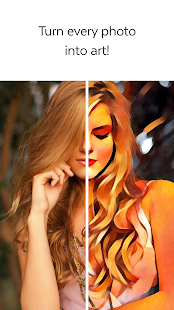
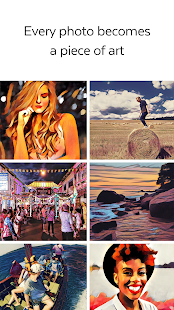
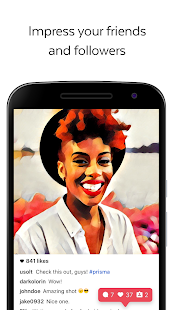
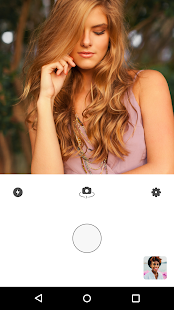



- Modern art filters!
- Stunning photo effects
- Fast sharing
Prisma transforms your photos into artworks using the styles of famous artists: Munk, Picasso as well as world famous ornaments and patterns. A unique combination of neural networks and artificial intelligence helps you turn memorable moments into timeless art.
Download&Mirror 1/Mirror 2
Prisma For Android Features are…
- Applies filters to the image supplied to it
- Converts image to a work art or painting
- Output image or picture has the art style of great artists like Edvard Munch, Pablo Picasso, and Vincent Van Gogh
- Filters available with Prisma is far better than Instagram filters
- It uses neural networks and artificial intelligence
- Lot of styles are available
Additional Information
- File Size: 15.5 MB
- Required Android Version: 4.0.3 and higher
- Version : 2.0.1 for iOS
- Category: Free Photography App
Aurora SVG Viewer & Converter
Aurora SVG Viewer & Converter
The advent of HTML5 has brought greater usage of SVG-formatted vector images. If you’re a web developer, now’s the perfect time to get ahead of the game and outfit your workflow with everything that you need to work with HTML5 and SVG images. The first step is to grab a copy of today’s discounted software promotion, Aurora SVG Viewer & Converter, available for Mac and Windows users!Aurora SVG Viewer & Converter makes it easy to organize, view, and convert SVG images. With Aurora SVG Viewer & Converter, you’ll enjoy a convenient thumbnail display mode, and an instantly recognizable folder view. If you need to convert an SVG image to a different format, Aurora SVG Viewer & Converter saves the day by enabling you to save images as TIFF, PNG, JPB, BMP, GIF, TGA, XPM, PPM, XBM, or even PDF format files. Even better, you can convert multiple files in batch!
Of course, you always have full control over the details with Aurora SVG Viewer & Converter. Adjust output resolution, convert portions of SVG images, and set conversion quality!
Aurora SVG Viewer & Converter Features:
1. Support Windows & MAC OS.
2. Easy folder selection and thumbnail display mode.
6. Output resolution is easily set with the free zoom resolution. Select and convert any area of the SVG canvas.
7. Custom convert any area you choose: select an area of the SVG image and convert.
8. Quick set of the conversion quality.
9. Use your preferred Windows or Mac OS to quickly preview SVG or animations, and batch convert SVG to several image formats. Go ahead, give it a try!
7. Custom convert any area you choose: select an area of the SVG image and convert.
8. Quick set of the conversion quality.
9. Use your preferred Windows or Mac OS to quickly preview SVG or animations, and batch convert SVG to several image formats. Go ahead, give it a try!
DesignBox | Best Assistant for Graphic & Picture Design | MAC & Windows
DesignBox – Image Effects
DesignBox | Best Assistant for Graphic & Picture Design | MAC & WindowsEasily adapt your pictures to the best popular styles, such as Fashion, LOMO, Digital Studio Effects, etc.Do you enjoy designing stylish and elegant men or beautiful girls? You may be a photographer, so you owe it to yourself to try this software tool.
With a single click you’ll have at your disposal hundreds of picture styles, dozens of filters, be able adjust the lightness, contrast, saturation, sharpness, HUE and RGB colors of your work!
Give it a try, make your pictures a work of art with all our amazing effects. Aurora3D Software
DesignBox – Painter
With the painter tools, easily and freely draw your cartoon shapes and designs.
To draw shapes, just use pencil, brush, or spray freely. The line, rectangle and circle tools will help you create regular shapes, and with the crop, eraser, color picker, paint pail you will be able to make needed changes easily.
What about if you want to use Text? No problem, go ahead and use the Text button to change the font, make it bold, italic or both.
DesignBox – Image Convert
Using the batch mode, easily adjust the size of your images, rotate them, add a watermark, or rename and export them.
Importantly, to batch convert all your images with a single click, you can batch convert them by selecting the multiple or all options.
Your images can be exported in several formats: JPG, PNG, BMP, TIF, TIFF, TGA, XPM, XBM, and PPM.
DesignBox – Image Effects Easily adapt your pictures to the best popular styles, such as Fashion, LOMO, Digital Studio Effects, etc. Do you enjoy designing stylish and elegant men or beautiful girls? You may be a photographer, so you owe it to yourself to try this software tool. With a single click you’ll have at your disposal hundreds of picture styles, dozens of filters, be able adjust the lightness, contrast, saturation, sharpness, HUE and RGB colors of your work! Give it a try, make your pictures a work of art with all our amazing effects. Aurora3D Software |
DesignBox – PainterWith the painter tools, easily and freely draw your cartoon shapes and designs.To draw shapes, just use pencil, brush, or spray freely. The line, rectangle and circle tools will help you create regular shapes, and with the crop, eraser, color picker, paint pail you will be able to make needed changes easily. What about if you want to use Text? No problem, go ahead and use the Text button to change the font, make it bold, italic or both. |
DesignBox – Image ConvertUsing the batch mode, easily adjust the size of your images, rotate them, add a watermark, or rename and export them.Importantly, to batch convert all your images with a single click, you can batch convert them by selecting the multiple or all options. Your images can be exported in several formats: JPG, PNG, BMP, TIF, TIFF, TGA, XPM, XBM, and PPM. |
DesignBox – GIF MakerEasily create GIF animations with any set of pictures.Add your image sequence in a list, set the GIF width, height, image delay and then export it. The ability to create GIF animations with or without background is very satisfying and rewarding. GIF Maker allows you to remove or add background color. |
Subscribe to:
Comments (Atom)














 #ref-menu
#ref-menu